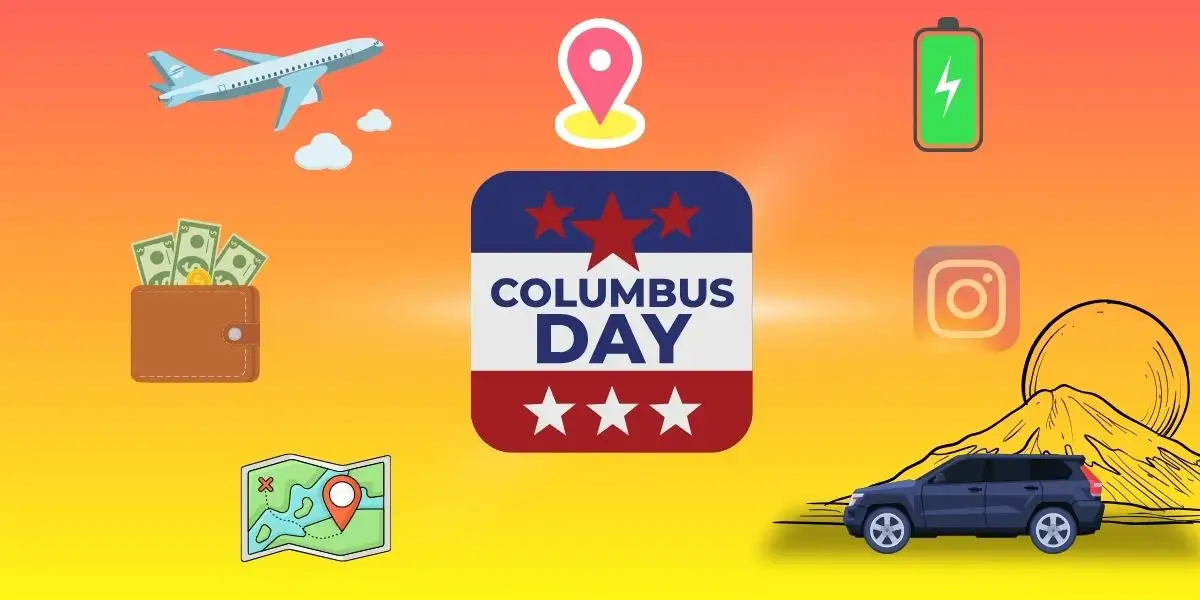If you’re like me, Columbus Day weekend is more than just a long weekend — it’s a mini-holiday adventure. Whether you’re hitting the open road, flying out to see family, or sneaking away for one last fall getaway before winter kicks in, there’s just something special about this weekend. The flags, the parades, the fall colors — everything feels alive.
But let’s be real — travel during Columbus Day can get hectic fast. That’s where your iPhone comes in clutch. From beating traffic and saving offline maps to tracking flights and translating on the go, Apple’s got some seriously smart tools built right in.
IN THIS ARTICLE
So, before you pack that weekend bag and hit the highway, check out these iPhone travel tips for Columbus Day 2025 — they’ll help make your trip smoother, safer, and way more fun.
Here’s what you’re gonna learn in this guide:
Columbus Day marks the anniversary of Christopher Columbus’s arrival in the Americas on October 12, 1492. The first official celebration in the U.S. dates back to 1792 in New York City — honoring exploration, discovery, and cultural exchange. Today, it’s a mix of parades, festivals, and patriotic gatherings that remind us to explore the world around us — or even just take a new route on a weekend road trip.
So while you’re packing your gear and tuning up your playlist, take a moment to enjoy what this day is all about — exploration, adventure, and a little bit of discovery spirit.
Open Apple Maps, check Live Traffic, and add stops for coffee or food breaks. Siri can automatically reroute you around jams — just say, “Hey Siri, find a faster route.”
Pro Tip: Use Share ETA to keep your family updated while you’re driving
Heading to rural areas or scenic spots? To download offline maps on Apple Maps, first open Apple Maps and search for a location using the search bar. Then, long-press on the map until a pop-up appears. Tap Download Map, and a full-screen preview will show up. Adjust the map area size as needed, then tap Download to save it for offline use. Follow the bottom steps to find offline maps.
You’ll stay on track even when you lose service.
Simply text your flight number (like UA563) in iMessage. Tap it to instantly view real-time flight status, gate changes, and delay info — no third-party app needed.
If you don’t want work pings or random notifications blowing up your phone while you’re traveling this Columbus Day weekend, here’s how to create a custom Travel Focus mode:
Once set, your iPhone automatically switches into “Travel” mode every time you’re on the go — making your trip calmer, safer, and a lot more focused.
Quick Tip: Columbus Day sales often include steep discounts on portable chargers.
Use Notes > Launch a new Note > tap on clip sign > choose Scan Documents to store IDs, hotel confirmations, or tickets — no need for bulky folders.
Open Find My > People > Share My Location — perfect for road trips or crowded events. It helps everyone stay synced without endless text updates.
If you’re traveling internationally, use iOS 26 Live Translation with your AirPods Pro 3 or AirPods 4 for instant two-way voice translation.
If you’re getting ready for your holiday trip, here’s what I personally keep with me to stay powered, connected, and ready for anything:
Your iPhone can do way more than just take photos — it can plan your routes, keep you safe, translate on the go, and make Columbus Day travel totally stress-free.
So, before you leave, charge up your iPhone, pack your chargers, and bookmark this post for quick reference. Have a great trip — and Happy Columbus Day!
How toiPHONE
Karly Wood is a journalist based in Ohio who specializes in covering Apple and technology trends. With a varied experience in reporting on public safety, government, and education, her insights bridge multiple disciplines, providing readers with a well-rounded perspective on today’s technological advancements. If you need to contact me, you can reach me at karlywood.ohio@gmail.com or through (Facebook)
Stay in Touch With Us!